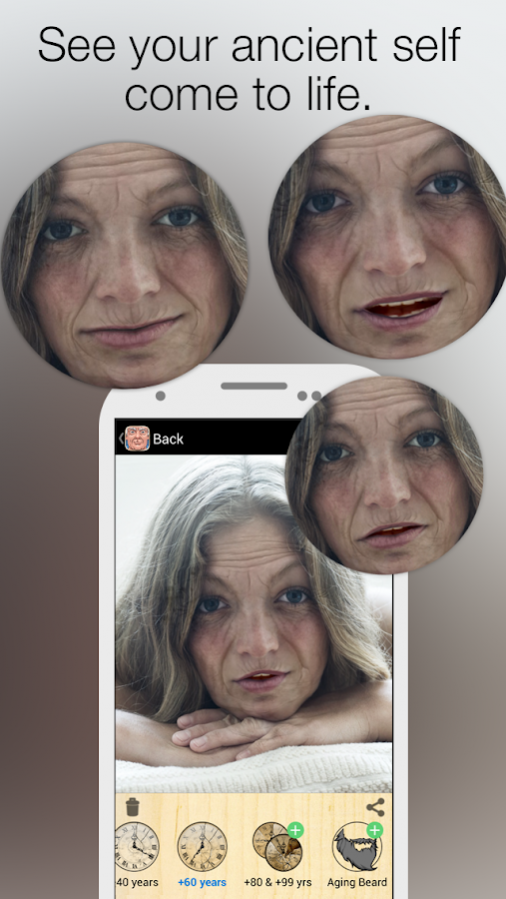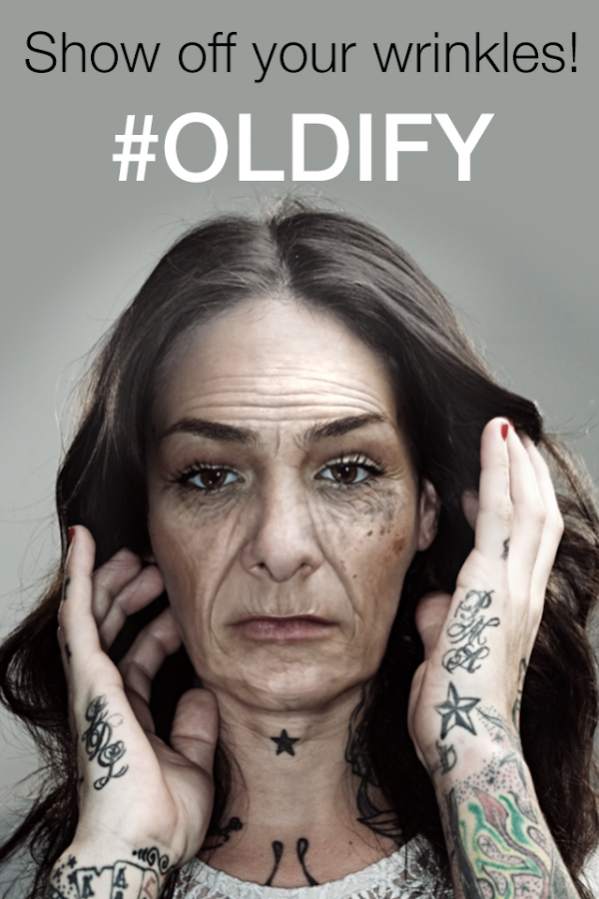Oldify - Old Aging Booth App 2.1.8
Free Version
Publisher Description
How will you look when you’re 80 years old? Find out with the Oldify app, the best old aging booth face changer! Upload or take a picture in our photo booth, age yourself and get your results! Swap your face for the older version of you and share it with your friends!
Have you ever wanted to see an older version of yourself? Maybe one 10, 20, or even 50 years into the future? With Oldify, you can swap your current self for an old one, on camera at least. This photo booth app lets you change your appearance from young to aging, or nearly aging to really aged.
Aging Booth Face Changer!
Aging isn’t scary when know what to expect. With Oldify, get answers to “How will I look when I’m old?” and have some fun at the same time.
Let Your Camera Show You the Future
MTV says, “Take a look into the future.” Oldify lets you do just that when you use your phone’s camera to take a photo of yourself, or even your friends! Want to see what you’ll look like when you’re 100? Live that long and you could be a bit wrinkled with grey hair, and maybe a tad shrunken. Change your appearance to whatever old age you want, and have some fun while you cough, yawn, or otherwise play the part of an aging man or woman.
Hilarious Animations in the Photo Booth
Oldify lets you make funny faces or body gestures as an old person, and it offers hilarious animations that you can show to your friends. With Oldify, you can even record your own voice and make custom old-timer videos with yourself talking - teaching you lessons from the future or offering wise advice.
Age Yourself
When you download Oldify, you have many free tools at your disposal for changing your face. Prepare yourself for aging by facing your old age while you’re still young. Huffington Post says that Oldify is, “the perfect way to confront your own mortality during the springtime of your life!”
Features
Oldify is one of the best photo booth games in the Android store, offering the following fun features:
● Make your face old with your android device camera
● A fun photo booth app to age yourself
● Snap a funny pic of your old self making old-timer gestures
● Take a picture of yourself when you’re 10, 20, or even 100 years older
● Share your face changer photos online with friends
● Answer the question, “How will my face look when I’m old?”
● Change your age and record video
Select Your Age
Find out what your face will look like when you’re 20, 40, 60, 80, or 99 years older!
Tap to Animate
Have fun with Oldify, animating your old self with sighs, blinks, sneezes, and other funny gestures.
Record Your Voice
Create fun personalized video selfies from yourself in the future, to yourself now.
Mix Effects
Oldify lets you combine effects from our other apps (including Fatify, Stacheify, Baldify, Sketchify, Beardify, Browify, and Comicfy).
Make New Old Friends
Share your silly pictures and video with online friends, or your own friends and family, through the app, Facebook, Instagram, Twitter, YouTube, MMS, and Email.
Old age hasn’t looked this good, ever. Get Oldify today!
About Oldify - Old Aging Booth App
Oldify - Old Aging Booth App is a free app for Android published in the Recreation list of apps, part of Home & Hobby.
The company that develops Oldify - Old Aging Booth App is Apptly LLC. The latest version released by its developer is 2.1.8. This app was rated by 5 users of our site and has an average rating of 3.4.
To install Oldify - Old Aging Booth App on your Android device, just click the green Continue To App button above to start the installation process. The app is listed on our website since 2017-05-26 and was downloaded 232 times. We have already checked if the download link is safe, however for your own protection we recommend that you scan the downloaded app with your antivirus. Your antivirus may detect the Oldify - Old Aging Booth App as malware as malware if the download link to ly.appt.oldify is broken.
How to install Oldify - Old Aging Booth App on your Android device:
- Click on the Continue To App button on our website. This will redirect you to Google Play.
- Once the Oldify - Old Aging Booth App is shown in the Google Play listing of your Android device, you can start its download and installation. Tap on the Install button located below the search bar and to the right of the app icon.
- A pop-up window with the permissions required by Oldify - Old Aging Booth App will be shown. Click on Accept to continue the process.
- Oldify - Old Aging Booth App will be downloaded onto your device, displaying a progress. Once the download completes, the installation will start and you'll get a notification after the installation is finished.